Creating a backup of your iPhone is essential to safeguard your valuable data or when you need to transfer it to a new device through backup and restore. When it comes to iPhone backup, iTunes is often the first solution that comes to mind, being Apple’s official tool for creating backups.
However, not everyone prefers using iTunes for various reasons. If you’re among those users who seek alternative methods to back up an iPhone without relying on iTunes, continue reading to discover different ways to backup iPhone without iTunes.
Best Free and Safe Software to Backup iPhone Without iTunes
FoneTool is the top choice to back up your iPhone and not rely on iTunes. This iPhone backup software allows you to quickly and efficiently back up a variety of data, including photos, videos, contacts, music, messages, application data, settings, and more.You can perform a complete or selective backup of your computer without any storage restrictions.
Furthermore, FoneTool offers flexibility in choosing backup locations, whether on a PC, external hard drive, SSD, USB drive or NAS device.It is fully compatible with all iOS versions and devices, including the latest iOS 17 and iPhone 15. Use FoneTool to simplify iPhone backup and synchronization If you can do the same thing in just a few steps, why use the dull process of iTunes?
Some Advantages of Using FoneTool to Backup iPhone Without iTunes:
- No Internet Required: Unlike cloud-based solutions, FoneTool allows you to back up your iPhone without needing an internet connection, ensuring your data remains secure and private.
- Selective Backup: You have the option to selectively choose which types of data (such as photos, contacts, messages, etc.) to back up, providing flexibility and efficiency.
- Preview and Restore: You can preview backed-up data and selectively restore specific items to your iPhone, minimizing data loss and simplifying recovery.
- Fast Backup Speed: Optimized backup speeds ensure efficient data transfer without prolonged waiting times.
- Encryption and Security: FoneTool provides options to encrypt your backups with passwords, ensuring data security and privacy protection.
How to Backup iPhone Without iTunes but via FoneTool – 2 Easy Ways
Without relying on iTunes, you can use FoneTool to back up your iPhone to your PC. It offers two different backup options: Full Backup and Selective Backup. To start a backup process, proceed to the following steps.
#1. Full Backup – Backup iPhone to Computer Without iTunes
A full backup enables you to safeguard your photos, contacts, videos, call history, text messages, memos, calendars, Safari data (including history and bookmarks), app data and preferences, as well as system settings – all with a single click.
Below is how to make a full iPhone backup with FoneTool:
Step 1: Run FoneTool > Navigate to Phone Backup and select Full Backup > Click the Get Started button.
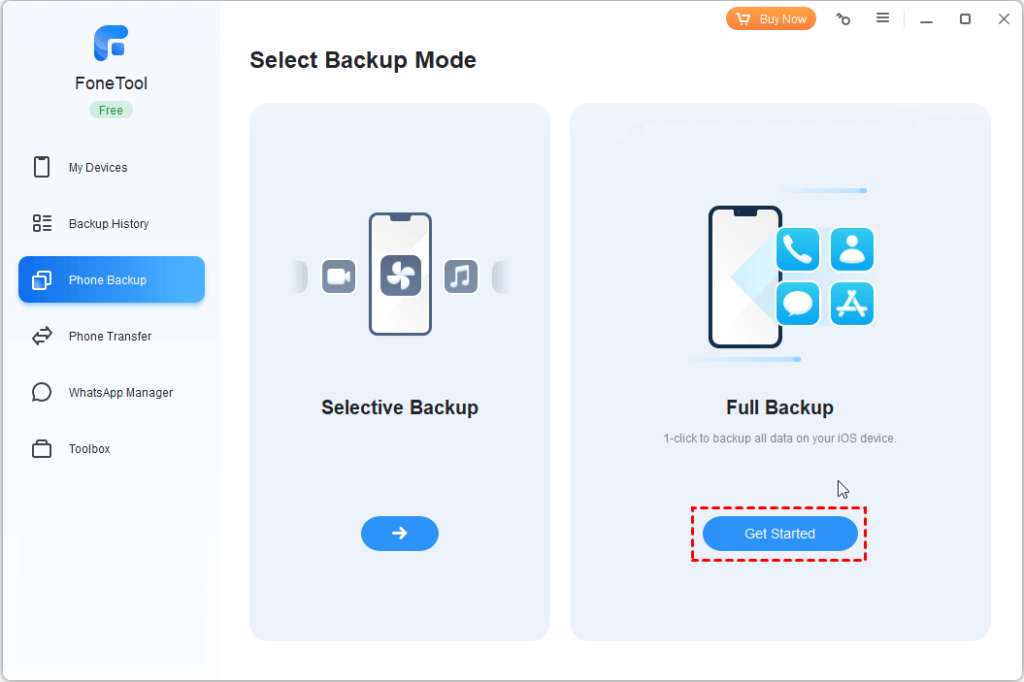
Step 2: Enable Backup Encryption as needed, select the storage location, and then click Start Backup.
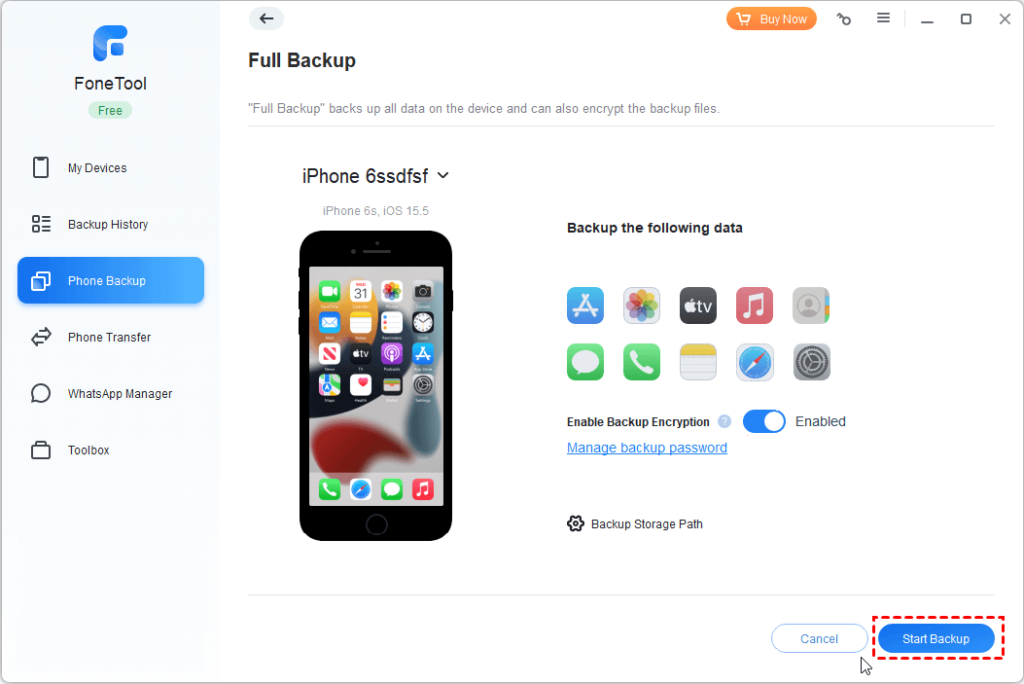
#2. Backup iPhone without iTunes on PC – Selective Backup
This feature allows you to choose and back up only the specific photos, videos, songs, contacts, and messages you need. The backup files are easily readable, and restoring them will not delete any existing data on your device.
To perform a selective backup on Windows 10, 11, 8, or 7 PC without using iTunes, follow these steps:
Step 1: Launch FoneTool on your PC > Navigate to Phone Backup and select Selective Backup.
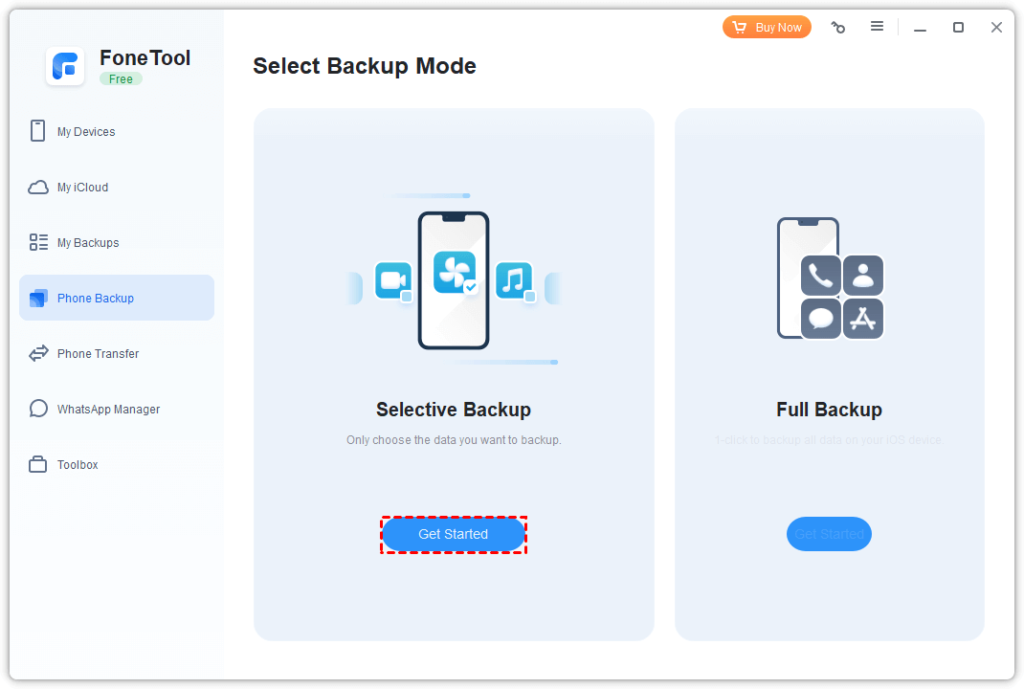
Step 2: Click the icon to choose the data types you wish to back up > Preview and select the desired files, then click OK.
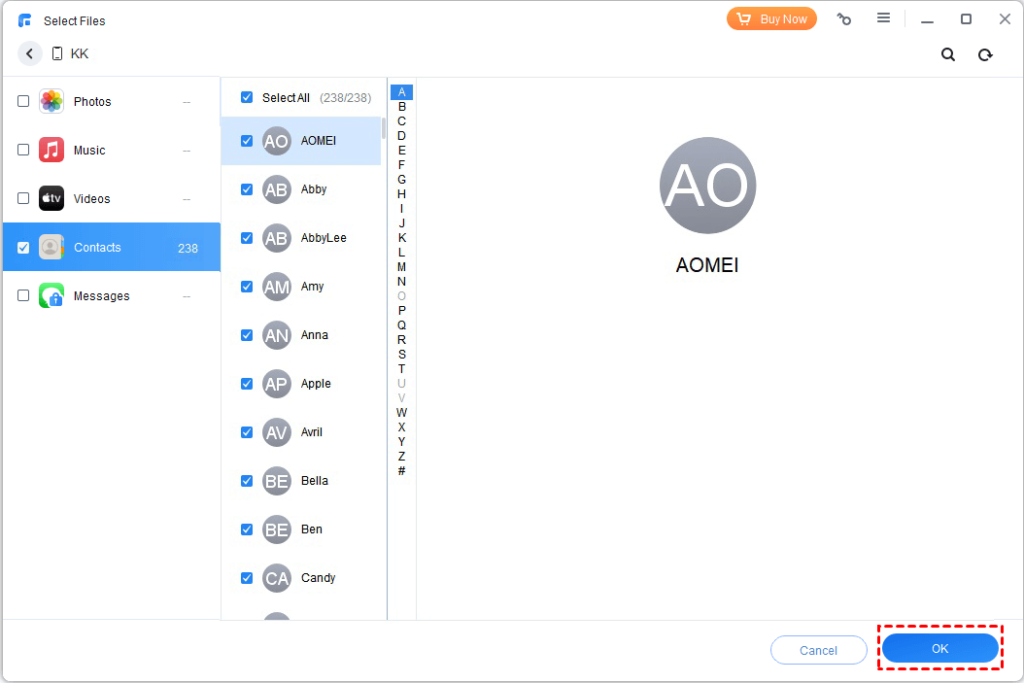
Step 3: Define the storage location and click Start Backup to make a backup of your iPhone.
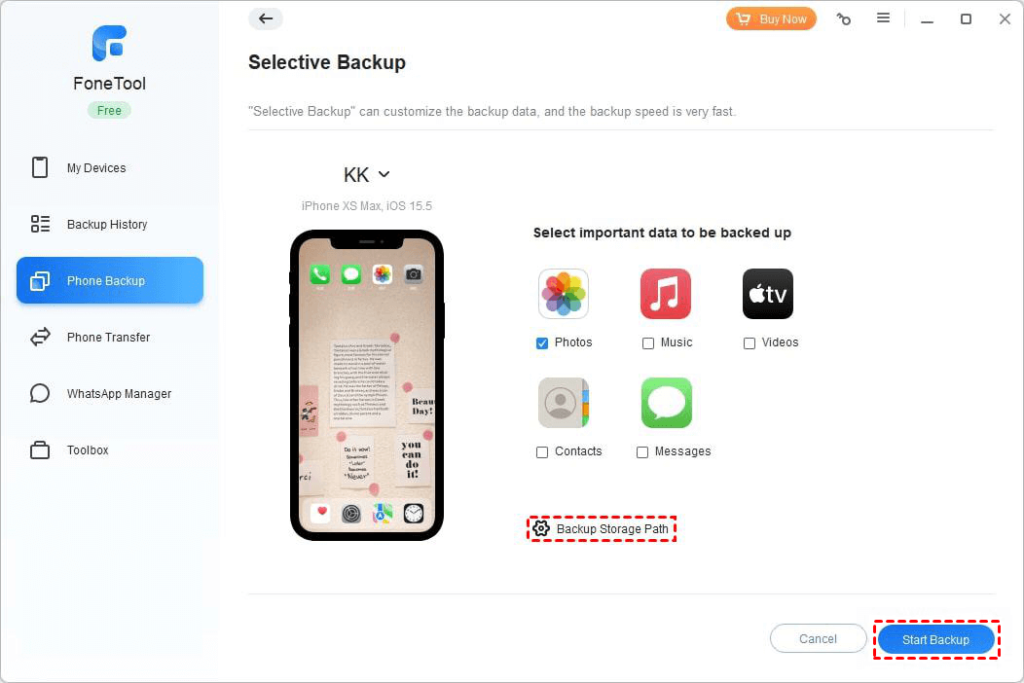
Besides, FoneTool is not only an iPhone backup tool, but also a good iPhone transfer tool that can help you perform iOS to PC file transfer.
The Bottom Line
Taking everything into account, there are a few motivations to utilize FoneTool to backup iPhone to PC without iTunes. We have underscored the constraints of iTunes, bringing up their sluggish execution and the chance of issues during the backup cycle, which can be problematic in crisis circumstances.
FoneTool tends to these inadequacies by giving a quicker, safer arrangement that is trusted by a huge number of clients overall to guarantee solid backups, reestablishes, and information moves without compromising information uprightness.
