Downloading content from different websites has become the norm these days. You want to download YouTube videos, convert YouTube to mp3 or mp4, and so on. For this purpose, you can use a plethora of tools, both desktop and online clients. However, I like to use WonderFox HD Video Converter Factory Pro and will discuss it briefly in this review.
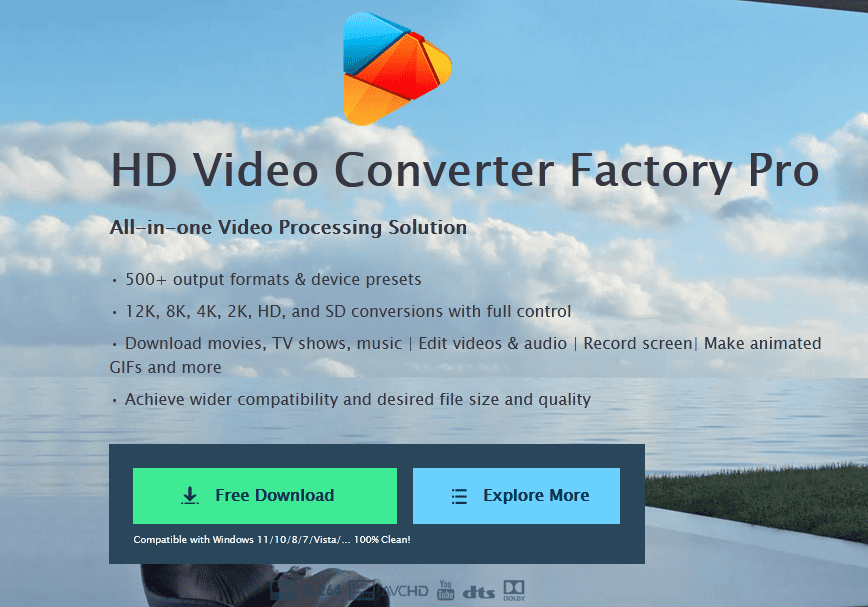
About WonderFox HD Video Converter Factory Pro
It is a one-stop solution for Windows users to download Youtube videos and media content from social media sites like Facebook, Instagram, Soundcloud, Spotify, etc.
Specifically, WonderFox HD Video Converter Factory Pro is a great tool that allows you to download YouTube videos and convert them to the desired format. With this tool, you can download YouTube videos in different resolutions such as 480p, 360p, 720p, 1080p, and even 8k.
It supports more than 500 output formats. This allows you to download and convert YouTube videos that can be played on all your devices.
Even more than just YouTube, you can also download Instagram videos and Facebook videos. In short, WonderFox HD Video Converter Factory Pro supports more than 1000 websites such as Dailymotion, Niconico, Bilibili, TikTok, and many more.
Moreover, downloading videos is very easy. You can use the URL to download videos directly to your device.
In addition to downloading, it also has a conversion feature that allows you to convert desktop files to the desired format. With just a few clicks, you can easily convert video and audio files to mp4, mp3, WEBM, OGG, FLAC, and other popular formats.
Key features of WonderFox HD Video Converter Factory Pro
- Support downloading videos from more than 1,000 websites
With this tool, you can download media files from more than 1,000 websites like YouTube, Instagram, Dailymotion, TikTok, and Facebook. But you can also download audio files from Spotify and SoundCloud.
In addition to these popular websites, you can also download videos from numerous online video streaming sites. So, no matter where you are trying to download songs or videos, this tool will come in handy.
- 500+ output formats and devices supported
WonderFox HD Video Converter Factory Pro can not only help you download videos. You can also convert audio and video files to more than 500 formats and devices to solve compatibility issues including MP4, 3GP, MOV, AAC, WAV, HEVC MKV or iPhone/iPod, iPad, Android phones and Android tablets. In addition, if you like to save music from YouTube, this is the best YouTube to mp3 converter you can try.
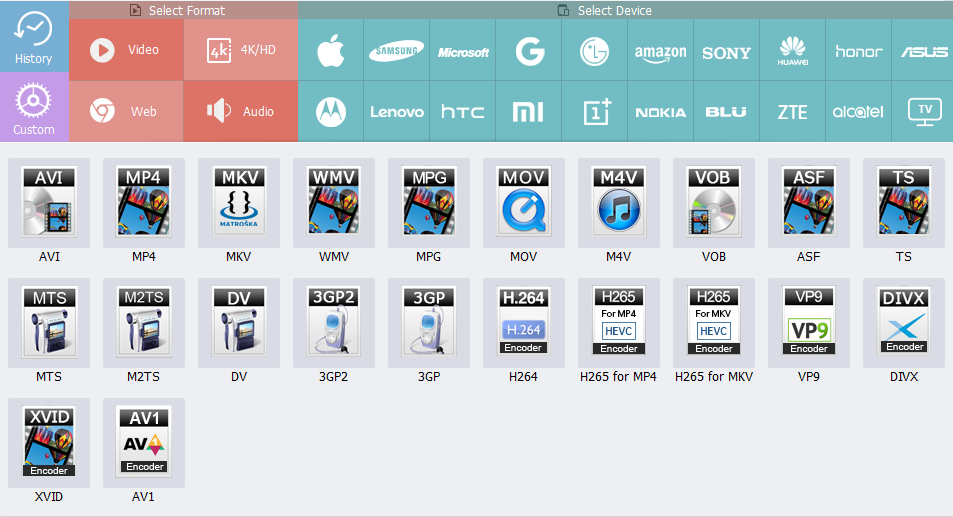
- Comes with a built-in video editor
It also comes with a built-in video editor. With this editor, you can edit videos as you like without using third-party editing software. For example, delete necessary clips from the video, merge multiple videos into one, add subtitles to the video, etc.
How to convert YouTube videos to MP3?
Follow the steps below to easily download any YouTube video as MP3. You can then play it as audio or video using your favorite media application.
Step 1: Launch the program on your computer and open “Downloader”, then click “New Download” to get started.
Step 2: Copy and paste the URL of the YouTube video you wish to download into the field provided. The software will parse the video information.
Step 3: From the available options, select the “M4A” option in the “Download Audio” section.
Step 4: Click “OK” to add it to the download list, choose where to save it, and then click “Download All.”
Once downloaded, open “Converter” and click “Add Files” to import the downloaded YouTube media. Click the large format icon on the right, go to the “Audio” tab and select “MP3”. Next, click “Run” to convert M4A file to MP3. You can also use the “Converter” feature of the software to convert MP3 to OGG, MKA, WAV and more audio formats.
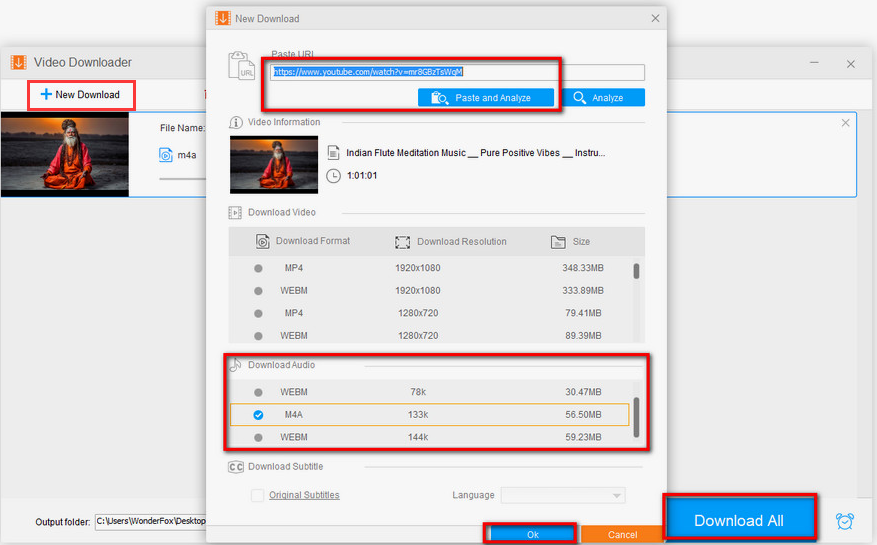
Final words
That’s all about WonderFox HD Video Converter Factory Pro. Overall, it’s a pretty good YouTube downloader for Windows. It has many cool features that can meet all your downloading and converting needs. If you think it’s good enough, consider purchasing a license. If you have other questions about WonderFox HD Video Converter Factory Pro, feel free to leave a comment below.
