Do you know about Android Youtube Video Downloader ?
Youtube does allow anyone to download it’s videos or make and share copies of their videos which are considered as copyrighted material by Youtube. So, if you want to use other third-party apps to download or view Youtube Videos offline then you may be at risk as that is against Youtube terms and conditions.
The Terms of Service of Youtube specifically mentions that users should not download content unless a download button or some other indication is shown by YouTube on a particular video or service.
There is also a high risk involved as If someone is caught downloading or sharing and selling copyrighted content then he or she is liable for a fine or may face trial. However, there is no known case of YouTube suing a user for downloading content through illegitimate downloaders the activity is still considered as illegal solely based on the rules and guidelines of Google’s policy.
These listed apps can be accessed through Computers, Laptops, Mobiles and Tablets. These apps allow you to download youtube videos in numerous formats like mp3/mp4, etc. You can also select the available high and low quality options according to your requirements.
So even after knowing the risks involved, if you want to go ahead with the downloads then here is the list for you. Also these app may not be available on Google Playstore. You can allow App installations from other sources in this case.
Note – We Recommend To Use these apps to download the YouTube videos Owned By You Or with Creative Commons reusable license.
1. Y2Mate

Y2mate is one of the most famous App for downloading youtube videos in multiple formats and sizes. It works on almost any format it’s also known is Muvi Downloader Apk.
There are also options available to download from other websites like Dailymotion, Facebook, Youku, Vimeo and many others.
Even On PC, this app is supported by all the browsers without the need for any extra plugin. The End result is a converted video that can be accessed in formats like 3GP, MP4, FLV, WMV, WEBM, M4V, FLV, MP3, MO video format among others that can go up to a high quality of 4K. Looking out at different formats highlighted, you can find out that audio download and conversion are also supported.
2. YouTubNow

In this app, you can download from multiple formats for conversion. Unlimited downloading options are provided without any stopping.
You Just need to download the YouTube videos and select the audio formats that you consider to put your music on, YouTubNow can convert from most of the format whether it’s Youtube to mp3 or mp4 or webM.
3. Vidmate

This app provides a search bar from which you can directly look out for files depending on various categories such as movies, music, TV shows, or any other.
Vidmate provides you with a fast downloading speeds of video, but you can also manually change the rates and select the download location according to your preference within the download settings it provides.
This app also has a built-in music and video player including the encrypted space within the app for hiding videos. The download quality can be changed as common the apps listed among this list.
4. Videoder

Videoder is a great and powerful downloader(Youtube) for Android and it’s not just for Youtube as you can go ahead and download videos from Facebook, Youtube, Instagram among others.
You need to download this app from its website and install it by allowing thirds party apps access mentioned in the settings option of your mobile phone. Downloads and streaming videos are available for all formats. With the availability of sharing the video from the app, you can also choose the video quality you prefer to download.
This app has an impressive UI which also gives faster downloading speed various themes, night mode, built-in video player, etc.
The free version contains ads but the premium version can be purchased to eliminate the ads. Though it contains no in-app purchase facility.
5. Snaptube
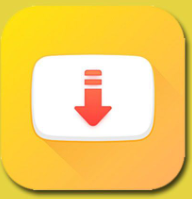
Snaptube is a superfast android downloader. There is a feature where you can directly share the downloaded video on different social media sites like Facebook, Twitter from an option provided in the app.
The downloaded videos are automatically stored in your mobile’s memory which can be later sorted out as music or video files. Even this app contains ads with no in-app purchase option.
This app is highly user-friendly because the interface is nicely divided into popular sites, trending videos among other categories. A neat search bar is given to directly search Youtube videos.
6. Keepvid

KeepVid is one of the most famous Android-based video downloaders and also the most popular. This app can download YouTube videos with faster speed as compared to other video downloaders and also allows users to download videos from over 27 different video sharing websites such as Facebook, Twitter, Tumblr, etc.
KeepVid has a simple interface that is extremely user-friendly. Through this app, users can download 4k HD videos and can also use the built-in audio and video player. So you can easily download Youtube videos in MP3 format without any external plug-in Essentially.
This app is malware-free and does not contain any in-app purchase options, only ads are present in the app for which you can buy the premium version to vanish those ads.
7. Instube

InsTube is one of the best listed YouTube Video Downloaders specifically on Android. It helps downloading videos from other video networks like Vimeo, Twitter, Instagram, etc. This reliable app gives high download speed for video downloads.
The Quality of videos can be changed before downloading. Sharing of videos can be done from within the youtube app to Instube.
There are options to hide the videos through private space, so this is the best customization provided in this app. However, the only drawback the continuous ads propping up in the app and there is no way you can stop those ads.
8. YT3 Youtube Downloader

A simplistic app specifically designed downloader for YouTube videos download in MP3 and MP4 formats. One of the easiest downloader apps to operate. For example, a preview button which lets you have a peek into a song before you download it.
Faster downloading than most other apps available online and everything is automatically saved into the download folder. All the song lyrics are visible as you simultaneously listen to the music. Also, you can download either low or high-quality videos according to your preferences which is also common among this list of apps.
The one restriction here is that you can only download videos or music from Youtube.
9. Video Grabber
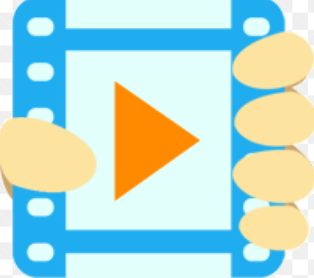
Video Grabber facilitates you with the option to download videos from YouTube and other websites. It allows you to download your favorite videos in MP4, 3GP, FLV, among other formats. Video Grabber has the best point to be considered and that is allowing users to download high definition videos. Users can download any number of videos without any limitations. This tool mainly helps you to convert video files for Android OS and iPhone/Ipad.
This tool has a premium version which has many top-level and extra features and it has the most number of options available in terms of the platform compatibility for downloading videos – like it also includes some news site like NY times for video downloads.
We have covered the best video downloaders available on the Internet for downloading Youtube videos. Do share some other best youtube video downloaders in the comments below.

nice artilce , thank you Admin . keep it up have a great day
Hi, here on the forum guys advised a cool Site
It’s awesome to visit this web site and reading the views of all mates on the topic of this paragraph, while I am also eager of getting familiarity.|
laborious to search out educated individuals on this topic, however you sound like you understand what you抮e talking about! Thanks