PDF compressors .. Aren’t they very common and useful these days? Let’s check out why. PDF format has become a very general and necessary document format nowadays. This document format is an extremely powerful file format. PDF files can not be modified by others but these files can easily be shared and transferred from one source to another source. In every department like education, health, business each and everywhere PDF files have become super useful and usual. Pdf files can be used across multiple platforms because of their compatibility. The amazing features of this file format makes it one of the best and most convenient file formats all over the world. Nowadays, everybody is having pdf readers on their smartphones, desktops, and laptops. Because this format has become Extremely important for regular usage.
For sharing and receiving the pdf files we have to compress or reduce the size of pdf files here PDF compressors come into the scene. So we can more speedily transfer pdf files from one source to another. Now you are thinking about how we can reduce the size or compress our pdf files? No worries there are a lot of online tools available that you can use to compress your pdf files. But in this article, we will discuss and recommend the best tools you may use to compress pdf files. The lesser the size of the file the more speedily it can be transferred from one source to another. If the size of the file is large it consumes a lot of your precious time and sometimes on some platforms there is a size limit of sending and receiving files. So these are the best tools that you can use to compress your pdf files are listed and described below:
1. Adobe PDF Compressor
Website – https://www.adobe.com/in/acrobat/online/compress-pdf.html
Adobe PDF compressor is a product of adobe so there are no trust and security issues for using this product. This tool allows you to read, compress, convert and share pdf files. By using this tool you can easily convert from any format to pdf format, you can easily compress your pdf files and reduce the size of pdf files. Just within seconds, Adobe PDF compressor will convert your pdf files, compress pdf files and share pdf files. This tool is free, secure, and convenient.
2. 2pdf.com
Website – https://2pdf.com/
2pdf is the most secure, easy to use, and fast online tool in the list of PDF compressors. This tool gives you amazing results just within few seconds. 2pdf allows you to convert from any format to pdf files, reduce the size of pdf files, allows pdf file compression, including many other exciting features. There is no need to download or install this tool on your desktop or system. You just need an internet connection, go online and visit 2pdf.com ..after this you casn start converting and compressing your files. 2pdf is a very secure and trusted tool. Because of its user-friendly interface users can easily perform conversions and compressions without facing any complexities. 2pdf is a free tool and you can it’s unlimited features without paying any single penny.
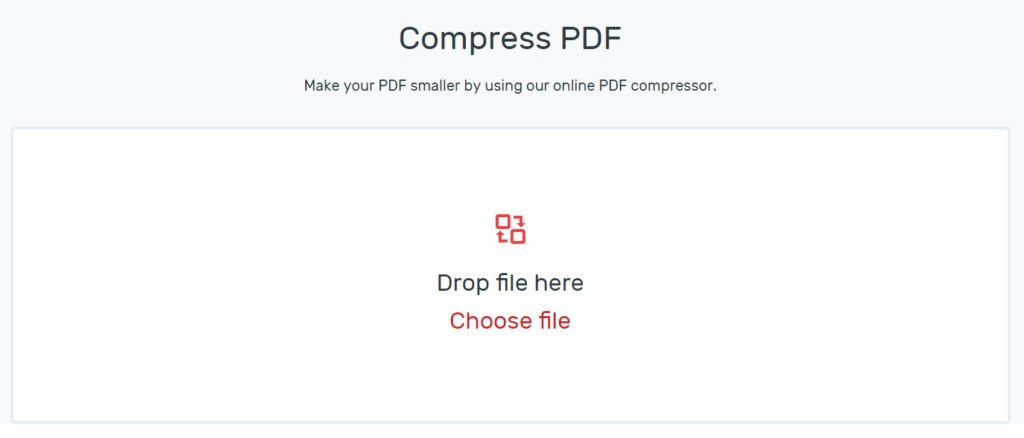
3. Free pdf convert
Website – https://www.freepdfconvert.com/
This tool has been a distinguished Free PDF compressor since a long time now. The on-line software program is simple to use, super-speedy in yielding the effects you desire, and additionally efficiently easy for use. The PDF documents compressed on this tool seldom lose their unique quality whilst within side the manner of compression. Perhaps the fine part of this tool is the emphasis it places on the protection and protection of your data. You can access this tool from any smart device, desktop, or laptop with just having an internet connection. You can conveniently compress pdf files as well as you can also split, convert and edit pdf files for free.
4. PDF Compressor
Website – https://pdfcompressor.com/
Pdf compressor is a very simple, fast, and easy to use online tool. This tool doesn’t let you overworked by not including your personal information every time you want to use this service. This tool allows you to upload, convert and compress pdf files. It also allows you to share the processed pdf files to any other platform you want. Pdf compressor allows uploading of 20 files at one time without any delay. Within just a few and easy steps user can convert and compress pdf files without any error.
5. iLovePDF
Website – https://www.ilovepdf.com/
As the name shows this tool is for pdf lovers as it is a very lovely free online tool focused towards conversion and compression of pdf files. This tool provides an easy interface to convert and compress pdf files. There is no need of downloading and installing software on your desktop, laptop, and smart device. Users just need to go online by having an internet connection and go to iLovepdf.com, upload the file user wants to convert or compress, and within seconds the user will get amazing results.
Conclusion
From our analysis, we recommend 2pdf.com for the conversion and compression of pdf files. We have found this tool as very speedy, secure, and convenient out of all the other PDF compressors. This tool is used by thousands of people in their daily life routine work, even for office work and on the basis of our test we never found any error or inconvenience using this tool. 2pdf.com is 100% free no need for any signup. You just need to open the site and start using the tool. We found this tool as highly professional because the results I got from this tool are very incredible. Amazingly this tool reduces the size of files and provides immediate compression. All the tools discussed above are very professional and easy but according to our experience and test, we would like to go with 2pdf.com.
